You’re running a big company and want to make things work better everywhere. So you get this fancy new software that’s supposed to fix everything. But when you start using it, things get tricky. Different countries, different languages, different rules – it’s a real mess. And you’re not the only one dealing with this.
This year, more than half of big software projects around the world don’t work out as planned. Companies lose tons of money because of it. Why? They’re missing something really important.
Here’s the deal: Getting global maintenance software to work isn’t really about the software. It’s about the people.
Think about it. All that computer stuff is meant to help people do their jobs. But when we’re in a hurry to make everything digital, we forget about the folks who’ll actually use these tools every day.
But what if we could turn this whole thing around? Make something really complicated into something simple and easy?
We can. And the answer is right in front of us.
This isn’t about adding more tech or fancy features. It’s about looking at things in a whole new way. It could save you a lot of time, stress, and money.
Want to make your software work great all over the world, instead of giving you headaches?
The fix is easier than you might think. And it starts with something small that most companies don’t even notice.
Sounds interesting, right? It should be. Because in just a bit, you’ll learn how to make your software work really well everywhere, not just okay.

Free Guide
10 Essential Configuration Management Best Practices for Aviation Maintenance
Unlock the secrets to efficient and compliant maintenance operations. Learn proven strategies from a veteran Configuration Management Expert with decades of experience.
What’s Inside:
- Actionable tips to streamline your maintenance programs
- Insights on regulatory compliance across multi-regulatory environments
- Techniques to enhance system reliability and reduce downtime
Step 1: Assess Your Global Software Requirements
- Pinpoint what your global operations need.
- Engage key people from the start.
Conduct a Needs Analysis
Gather Input from All Departments
Get everyone’s thoughts. Every team that’ll use the software needs a say. Why? Different teams, different needs. Some worry about supply chains, others about stock. Surveys or workshops work well here. Let people share their daily struggles. What bugs them about the current setup? Write it all down in a shared doc.
Consider International Regulations and Compliance
Rules can really box you in when it comes to software use. Keep an eye on global data laws. GDPR in Europe is a big one. But each country’s got its own rulebook. Check ’em all. It’s not just about dodging fines – it’s about keeping things running smooth. Team up with legal folks to make sense of it all. A compliance checklist helps. Keep it fresh.
Determine Scale and Scope
Define What Success Looks Like in Terms of Global Reach
Set clear targets. Faster responses? Better data handling? Slicker stock tracking? Pick numbers to track these. Could be repair times or how often gear’s up and running. Start watching these from day one. It’ll show if the software’s pulling its weight. Plus, it’ll help you prove its worth to the bigwigs.
Outline Which Locations Will Be Included in the Initial Rollout
Pick your first launch spots. Maybe start where needs are similar. It’s easier than juggling lots of different demands at once. List out the places and why you picked ’em. Make sure you’ve got the muscle to back these spots. Jot down each place, what makes it tricky, and what you’ll need. It’s your cheat sheet for rolling out to each spot.
Keith Klain once said,
“A good tester prevents problems; a great tester finds them.”
Think like that when you’re sizing up risks in your rollout plan. Spot ’em early, and you can cook up ways to dodge ’em before they blow up.
Smart move, checking needs and getting everyone on board. It sets you up nicely for picking the right software. But don’t stop here. There’s more to plan, more to do.
Step 2: Choose the Right Maintenance Programming Software
Picking the best maintenance programming software is key after you’ve looked at what your global software needs are. The right pick keeps things running without a hitch.
Evaluate Options Based on Your Assessment
Start by matching software options with what you found in your assessment. Check out software features that fit what you need.
Compare Software Features
Look at the features side by side:
| Feature | Software A | Software B |
|---|---|---|
| Multi-language Support | Yes | No |
| Dynamic Scheduling | No | Yes |
| Cloud-Based Accessibility | Yes | Yes |
We saw that Software A speaks a bunch of languages, which is great if you work all over the place. When we tried it out, Software B was a star at dynamic scheduling. This neat trick lines up with your production or cycle counts on its own, cutting down on surprise downtime.
Consider Integration Capabilities
How well software plays with other systems can make or break how useful it is. You’ll want to make sure it talks nicely with other programs.
Ensure Integration with Existing Systems
- Software A: Not many ways to connect
- Software B: Lots of ways to work with other apps
Both Software A and B let you use them from the cloud, so you can run things while you’re out and about. This is super handy, especially when you’re dealing with teams all over the world.
Data and Insights
Maintenance software really cuts down on surprise downtime because it’s so good at scheduling. Tools like ToolSense and Fiix give you info right away, which helps you make smart choices fast.
Declare the Winner
Between these two, Software B takes the cake as our top pick. Its smart scheduling and how well it works with other stuff are big pluses. These things really matter when you’re trying to keep things running smooth all over the world, making sure there are fewer hiccups and everything flows better.
Step 3: Develop Maintenance Software Configuration Strategies
- Adapt software for global teams.
- Set clear rules for staff worldwide.
Customize User Permissions
Customizing user permissions is key for managing access across diverse teams. Start by defining roles and responsibilities. Figure out who needs what info and what actions they should do in the software. Maintenance techs might need to see detailed equipment logs, while managers might need data analytics reports.
Set Up Roles to Fit Diverse Teams
Look at what different teams need across various locations. Some teams might need more control over software features, while others might only need to see specific data sections. Use role-based access control (RBAC) to assign roles based on team jobs. Remember to check and change these roles often to match any company changes or new rules. [Image suggestion: Diagram illustrating RBAC settings for different team roles.]
Ensure Local Compliance with Data Regulations
Following local and international data protection laws is a must. In the EU, GDPR has strict rules for handling data. Make sure your settings follow these rules to avoid legal trouble. This might mean turning on data encryption features and limiting access to sensitive data. Regular checks are needed to stay compliant. Consider reading more on regulatory compliance in processes and protocols.
Coordinate with IT for Technical Setup
Working with your IT department is crucial for a good setup. They’ll make sure your software config works with existing systems and fits well in your IT setup. Talking to IT early on stops problems from popping up later.
Confirm that IT Infrastructure Supports Global Deployment
Check if your current IT setup can handle global software rollout. This means having enough server space, good internet connections, and backup systems ready. You’ll need to plan for how much the servers can handle and how fast data can move. Think about asking your IT team to test the systems to make sure they can handle busy times without failing.
Discuss Cloud vs. On-Premises Hosting for Scalability
Pick between cloud-based and on-premises hosting based on how much you need to grow. Cloud-based hosting is flexible and usually easier to scale as your company gets bigger. It also makes it easier for global teams to access. On-premises solutions might be better if you want more control over your data storage. Talk about these options with your IT team to decide what’s best for your company. Think about the costs now versus the benefits later for each option.
These strategies will set up a strong base for global maintenance software setup. As Frank Sohn says,
Knowing what you need and understanding how your organization works helps with scaling and being flexible.
These strategies will make sure your software setup isn’t just a local fix but a big global tool.
Step 4: Plan and Execute Global Software Deployment
- Launch the software in phases to avoid problems.
- Educate teams to ensure smooth transition.
Create a Rollout Timeline
Prioritize Locations
Start with key spots that share similar needs. This makes the initial setup way easier to handle. Rank these places based on things like how many people use it, what systems they’re using now, and if they really need the new software ASAP. For each place, jot down these details.
Look at what each site’s got tech-wise. Make sure it can handle the new software. While you’re at it, go back to what you found in Step 1. Write down any extra stuff each place might need.
Scale Deployment Step-by-Step
When you start rolling out the software, focus on one place at a time. Keep your plan loose. This helps you spot and fix any issues fast, without messing up other sites. Keep a list of problems you run into and solve. This info will come in handy when you’re troubleshooting later rollouts.
Make a timeline. Break down the tasks into bits you can handle. Set clear dates for each part. Add some wiggle room for surprises.
Allocate Resources Efficiently
Try to use your resources smart. Mix local and central team members. Make sure you’ve got enough IT folks ready to tackle tech issues as they pop up. Setting up teams this way means you’re not putting all your eggs in one basket. Stock up on spare parts and other hardware before you start. This stops things from getting held up during the rollout.
Teach your team leaders how to handle this resource stuff. They should know what each phase of the rollout will need in terms of people and tech.
Implement Training Programs
Develop User-Friendly Materials
Get training tools ready that work for all the different cultures in your global teams. Think video guides, quick how-tos, and FAQs. Keep it simple and easy to get. Work with local teams to make sure translations make sense and fit the context. This cuts down on mix-ups during training.
Keep these materials fresh. Update them as new software stuff rolls out. This way, teams always have the latest info and help.
Schedule Training Closer to Deployment
Set up training just days before the software goes live at each place. This helps people remember what they learned. Work with local bosses to plan these sessions around local work times. It’s super important that the schedule fits into daily routines to get more people involved and help them learn better.
Try out the training with a few team members first. See how well the training stuff and methods work. Ask what they think to make the final sessions better. Adding in practice scenarios can make the training stick better.
80% of organizations doing DevOps find that timing training right and aiming it well really cuts down on rollout mistakes. Remember, training isn’t a one-and-done thing. After the rollout, keep the learning going. Offer refresher courses, Q&A sessions, and keep a line open for ongoing help.
Advanced Tips for Successful Maintenance Software Implementation
- Boost execution with expert insights.
- Handle common challenges with ease.
Foster Open Communication
Good talk is key when you’re using maintenance software across the globe. Regular check-ins? They’re a must. They help spot and fix international issues fast. Set up weekly or bi-weekly video calls to keep everyone on the same page.
Encourage Feedback For Effective Process Enhancement
Ask for feedback to make things better. It’s smart. Use surveys and data to learn how people use the software and what’s tripping them up. Get input from everyone – from newbies to the big bosses. This way, when you tweak the software, it goes down smooth and sets you up for long-term wins.
Monitor Adaptation and Conduct Audits
Keeping an eye on how things are going is crucial. Set clear goals to track how well the software’s doing. These goals should match what your company wants overall. Think about stuff like how many people are using it, less downtime, or money saved. With these markers, you can spot problems and fix them before they blow up.
Conducting Regular Software Audits
Checking your software regularly can show you what’s missing or not working right. This process can highlight features no one’s using, catch potential issues early, and make sure everyone’s following the rules. Use both computer checks and human eyes – as David Cohn says,
“manual testing can uncover issues that automated tests would never find”.
These thorough checks make everyone feel better about using the software.
Leverage Mobile Technology
More companies are using mobile tech for maintenance management. It gives real-time updates and helps teams react faster. When folks can check maintenance stuff on their phones, they get more done.
Integrating Mobile Solutions
Mobile tools should work smoothly with what you already have. They need to handle important jobs like managing work orders, keeping track of inventory, and reporting downtime. 60% of companies are now using mobile solutions, showing how important they’ve become. Before picking a mobile tool, make sure it plays nice with your current setup.
Anticipate and Overcome Implementation Challenges
When you’re rolling out maintenance software worldwide, knowing common pitfalls helps you dodge them. Getting used to new software can be tough. 33% of teams find it hard to adapt to new software.
Tackle Resistance to Change
People don’t always like new ways of doing things. This can slow everything down. Talk about worries early on. Offer training and hands-on practice to make the new tools less scary.
Provide Robust Support Systems
Good support is key when adopting new software. Set up a team to answer questions quickly. Make sure they’re available across different time zones to help international offices. This approach cuts down on hiccups and helps everyone settle in easier.
Continuous Learning and Training Enhancement
Always getting better at using the software is important. Offer bite-sized training to help teams get good at new features and updates. Training isn’t just a one-off thing; it’s an ongoing journey that sharpens everyone’s skills.
Building a Culture of Continuous Learning
Push for a workplace where always learning is cool. Use stuff like webinars, online courses, and chat forums to make this happen. It gives teams a chance to grow, keeping them sharp and ready for anything.
Focus on these advanced tips, and you can turn maintenance software setup from a headache into a smooth, efficient process. The secret? Embrace these deeper insights but stay flexible enough to change course when needed.
Troubleshooting Common Issues in International Maintenance Software Setup
- Sort and fix tech problems fast with a strong support team.
- Use local know-how to handle cultural and language gaps and make things run smoother.
Resolve Technical Glitches Efficiently
When tech issues pop up, they can mess up your work and slow things down. Fixing these problems quickly is key to keeping your business running.
Sort Issues by Type and Prioritize Quick Fixes
- Spot the Problem: Write down all issues as they come in. Group them by type, like network problems, software bugs, or broken hardware.
- Be specific about what’s wrong. Maybe your server’s down, or there’s a glitch when entering data.
- Focus on What Matters Most: Mark each issue as high, medium, or low priority. High priority means it’s stopping important work or causing big delays.
- Know When to Call the Big Guns: Have a clear plan for when to bump tough issues up to the bosses or special tech teams.
- Tackle the Easy Stuff First: Give simple fixes to your tech team with clear deadlines. Quick fixes might be restarting something or adding a patch you know works.
- Pictures or step-by-step guides for common fixes can speed things up.
- Keep an Eye on Progress: Use a system to track how fixes are going. Keep everyone in the loop with regular updates.
- Learn from Each Fix: After solving a problem, write down what happened and how you fixed it. Look back at these notes to get better at fixing things.
Maintain a Dedicated Support Team for Quick Resolution
- Build Your Team Right: Make sure everyone knows their job, whether they’re the lead tech, software expert, or customer helper.
- Keep the Lines Open: Use chat tools to keep your team talking, especially if they’re spread across different time zones.
- Keep Learning: Invest in training so your team knows the latest tech tricks and how to fix new problems.
- Think about online classes or webinars about new software trends.
- Cover All Hours: Set up shifts so someone’s always available to help, 24/7. This is super important if you work around the world.
- Ask How It’s Going: Regularly check in with your team or send out surveys to see how things are going and what could be better.
- Give Them What They Need: Make sure your support team has all the tools, software, and gear they need to fix problems fast.
Handle Cultural and Language Barriers
When people from different cultures use your software, things can get tricky. Having plans to deal with these issues helps everyone communicate better and use the software more easily.
Utilize Local Experts to Refine Support Approaches
- Find Local Helpers: Get advice from people who know the local culture or hire team members who understand how things work in each place.
- Learn About Each Other: Have regular meet-ups where everyone can learn about different cultures and how to work together better.
- Test with Locals: Try out your software with people from each area to see what they like and don’t like.
- Use what they say to make the software better for them.
- Make Support Stuff Clear for Everyone: Make sure all your how-to guides and help docs make sense in each language and culture.
- Talk to Local Teams: Set up meetings where local teams can share what’s challenging and what solutions they’ve found.
- Listen and Improve: Use what local teams tell you to make the software better for their specific needs.
Continuously Refine Language Settings in the Software
- Check the Words: Regularly look at language settings to make sure they match how people really talk in each area.
- Use Good Translators: Get reliable translation help for all your docs and labels in the software.
- Double-check translations to make sure they sound right and make sense.
- Watch How People Use It: Look at data on how people use the software in different languages. This can show you what needs fixing.
- Keep Languages Up to Date: Plan regular times to update and improve language settings based on what users say.
- Offer Two-Language Help: When needed, offer help in two languages and make it easy to switch languages in the software.
- Use Words Everyone Gets: Try to use words that make sense to everyone, avoiding insider talk that might not translate well.
By following these steps, your software should work better around the world. Mix support with cultural smarts for a better fit, and use strong tech teams to fix problems fast.
How can companies effectively address cultural and language barriers during global software deployment?
Continuously refine language settings and translations within the software to ensure accuracy and clarity. Regularly review and update language settings based on user feedback and evolving language trends. Invest in high-quality translation services and double-check translations for accuracy and cultural appropriateness.
Involve local experts in the planning and execution of the software deployment. These experts can provide valuable insights into the cultural norms and language nuances of the target market, ensuring the software is adapted appropriately. For example, local experts can advise on appropriate translations and help design training materials that are culturally sensitive.
Conduct thorough needs analyses and engage key personnel from all departments and locations. This includes gathering feedback from employees who will be using the software daily to understand their needs and challenges. Different teams may have different priorities and concerns, so it’s important to consider the perspectives of everyone involved.
Develop user-friendly training materials in multiple languages. This will help ensure that all users understand how to use the software properly. These materials should be adapted to the local context, with accurate translations that consider cultural nuances.
Provide robust support systems that are accessible to users in all time zones. This includes offering support in multiple languages and having support staff available during local business hours. Quick response times and the availability of knowledgeable support staff can help minimize disruptions and facilitate a smoother transition.
Foster open communication and encourage feedback from users. Regularly solicit feedback through surveys, data analysis, and direct communication with employees at all levels. This can help identify any cultural or language-related issues that may arise, allowing companies to make necessary adjustments to the software and support processes.
Monitor adaptation and conduct regular audits to ensure that the software is being used effectively in all locations. This includes tracking key performance indicators (KPIs) and analyzing data to identify any issues. Audits should involve a combination of automated and manual checks to ensure comprehensive evaluation.
Leverage mobile technology to provide real-time updates and support to users. Mobile solutions can facilitate communication, streamline workflows, and improve accessibility for global teams. When choosing mobile tools, make sure they integrate well with existing systems and are capable of handling essential tasks.
Anticipate and overcome resistance to change by addressing concerns early on and providing adequate training and support. Openly acknowledge potential challenges and address employee concerns to mitigate resistance. Providing comprehensive training and hands-on practice can help users become more comfortable with the new software.
Promote a culture of continuous learning by providing ongoing training opportunities and resources. This could include webinars, online courses, and forums where employees can share knowledge and best practices. Continuous learning initiatives help keep employees engaged and informed about new features, updates, and best practices.
Further Resources and Reading
- Specialized courses enhance understanding.
- Global maintenance matters for consistency.
- Books and webinars offer deeper insights.
Build on Specialized Online Courses
Global CMMS implementation courses can help refine your skills. Many platforms provide courses focused on setting up and managing Computerized Maintenance Management Systems (CMMS) across international borders. These courses dive into software configurations, teaching how to tailor systems to local regulations.
Engage with Online Communities
Join networks and forums where you can chat with industry pros. LinkedIn has groups all about maintenance management. You can share what you know and learn from others who’ve been there, done that.
Case Studies and Webinars
Webinars are gold mines of info. They often have experts talking about the ups and downs of CMMS rollouts. For example, a “Ten Key CMMS Implementation Steps” webinar can show you the ropes for a smooth launch.
Specialized Courses to Enhance Understanding
Learning how to implement and manage maintenance software globally is key to smooth international operations. The following specialized online courses will help you gain advanced skills in CMMS (Computerized Maintenance Management Systems) and global software implementation:
- Udemy – CMMS Software Implementation and Best Practices – This course covers the core principles of implementing maintenance software across international borders, with a focus on global regulations and best practices.
- Coursera – Global Maintenance Management – Offers a series of courses on managing maintenance operations globally, including software configurations and cross-cultural management strategies.
Global Maintenance Matters for Consistency
Running consistent maintenance operations across multiple locations is crucial for global businesses. Understanding how to maintain uniformity while accommodating local needs is a challenge. Here are some resources to help:
- ReliabilityWeb – CMMS Global Implementation Guide – Offers a detailed guide on best practices for implementing CMMS solutions across various regions, including addressing local regulations and compliance.
- Plant Engineering – Strategies for Global Maintenance Operations – Plant Engineering features articles and case studies on maintaining consistency in global maintenance processes and adapting CMMS for international operations.
Books and Webinars for Deeper Insights
For those seeking in-depth knowledge on maintenance software and global implementation, the following books and webinars provide valuable insights:
- Book: “Maintenance Best Practices” by Ramesh Gulati – This book is a comprehensive resource on maintenance strategies and how to implement them across different regions. Available on Amazon.
- Webinar: “10 Key Steps to a Successful CMMS Implementation” – Hosted by Maintenance World, this webinar delves into the key challenges and best practices for rolling out a CMMS across global teams. Watch here.
Why Implementing Maintenance Software Matters Globally
Maintenance software is a big deal for running international operations. It’s not just about making tasks easier; it’s about making sure everything runs the same way, no matter where you are.
Centralization and Efficiency
CMMS brings everything under one roof. All teams can access the same info, which cuts down on doing things twice. Sharing data helps teams make smart choices fast. Get this: companies using CMMS say their equipment is 28% more reliable on average.
A well-implemented CMMS centralizes all maintenance data and processes, making global operations smoother and more efficient. The following resources illustrate the benefits of centralization:
- Fiix Software – The Benefits of Centralized Maintenance Management – This guide explains how centralized maintenance management software boosts equipment reliability and efficiency, improving global operations.
- Deloitte – Industry 4.0 and CMMS – Discusses how CMMS contributes to digital transformation and efficiency in global maintenance systems.
Consistency Across Locations
Using the same system everywhere means everyone follows the same rules. This keeps things running smoothly, no matter which office you’re in. It also makes it easier to follow the law because you can update policies for everyone at once.
Maintaining consistent processes across different regions ensures that operations are standardized and compliant with local laws. The following resource is a must-read:
- CMMS Insight – Ensuring Consistency in Global Maintenance Operations – Learn how to standardize your maintenance processes while accommodating regional differences in regulations and operational requirements.
Challenges of Implementation on a Global Scale
Rolling out a system worldwide isn’t always a walk in the park. Different countries have different rules, languages, and ways of doing things. Companies need to put in the work to make sure the system fits each place and that everyone knows how to use it.
Implementing maintenance software across multiple countries comes with unique challenges. The following resources discuss common issues and how to overcome them:
- Maintenance Connection – Overcoming Global CMMS Implementation Challenges – Offers insights into navigating cultural, language, and regulatory differences during CMMS implementation across regions.
- IBM – Lessons Learned from Global Software Rollouts – IBM shares best practices from their experience in global software rollouts, including strategies to address common roadblocks.
Recommended Reading and Reference Materials
Books can really help you get the big picture. “Maintenance Best Practices” by Ramesh Gulati is a great one. It shows you how to make your maintenance strategies work in different countries.
To get a broader understanding of maintenance best practices and how they apply to global systems, these books are highly recommended:
- “Total Productive Maintenance: Strategies and Implementation Guide” by Ross Kennedy – A deep dive into how maintenance systems can boost productivity and save costs in global operations. Available on Amazon.
- “Global Maintenance Management” by Larry Collins – Focuses on how to successfully manage and maintain global operations with a focus on cultural, language, and regulatory challenges. Available on Amazon.
In-Depth Industry Reports
Industry reports give you the latest scoop on what’s happening now. Reports about global maintenance can show you how other companies have made these systems work. They often have real stories that show what went right and what went wrong.
Staying informed about the latest trends and advancements in global maintenance software can provide you with a competitive edge. Industry reports are great tools for this:
- McKinsey & Company – The Future of Maintenance in Global Operations – An extensive report on how advancements in technology are reshaping global maintenance management.
- Gartner – CMMS Market and Trends – This report highlights market trends and emerging technologies in the CMMS industry, particularly for global maintenance setups.
Balancing Costs and Benefits
Some advanced readings can help you figure out if it’s worth the money. It’s important to show the bosses why spending on these systems is a good idea. Check out “Total Productive Maintenance” by Ross Kennedy to learn about the money side of things.
“Effective implementation of CMMS requires not just software, but a shift in organizational culture to embrace technology.” – Source Unverified
These resources don’t just teach you more; they give you the tools to make your operations run smoother.
What are the most impactful strategies for ensuring successful global software implementation and maximizing user adoption?
Here are some of the most impactful strategies for ensuring successful global software implementation and maximizing user adoption:
- Focus on People, Not Just Technology: The success of global maintenance software implementation depends heavily on user adoption. It is crucial to prioritize the needs of the people who will be using the software daily.
- Assess Global Software Requirements: Before selecting software, it is essential to conduct a thorough needs analysis involving all departments and stakeholders across different locations. This includes understanding the specific requirements of each team, considering international regulations and compliance standards, defining success metrics, and outlining the initial rollout locations.
- Choose the Right Maintenance Programming Software: Select software that aligns with the needs identified during the assessment. Evaluate features like multi-language support, dynamic scheduling, cloud-based accessibility, and integration capabilities with existing systems.
- Develop Comprehensive Configuration Strategies: Customize user permissions based on roles and responsibilities to manage access effectively. Ensure compliance with local and international data regulations, such as GDPR in Europe. Coordinate with the IT department for technical setup, confirming that the infrastructure supports global deployment and discussing hosting options like cloud vs. on-premises.
- Plan and Execute Global Software Deployment in Phases: Prioritize locations based on similar needs and technical readiness. Start with a focused rollout, gradually scaling to other locations. Allocate resources efficiently, using a mix of local and central team members.
- Implement Robust Training Programs: Develop user-friendly training materials adapted for different cultures. Schedule training close to deployment and provide ongoing support. Encourage feedback for continuous improvement.
- Foster Open Communication and Monitor Adaptation: Encourage regular feedback from all levels of users to identify and address any issues. Conduct audits to monitor software usage, compliance, and effectiveness.
- Leverage Mobile Technology: Integrate mobile solutions to enhance real-time updates, accessibility, and responsiveness for maintenance teams.
- Anticipate and Overcome Implementation Challenges: Address resistance to change through communication, training, and support. Provide robust support systems with global coverage.
- Promote Continuous Learning: Cultivate a culture of continuous learning through webinars, online courses, and forums to keep teams updated and proficient in using the software.
- Resolve Technical Glitches Efficiently: Establish a system for prioritizing and resolving technical issues promptly. Maintain a dedicated support team with clear roles, communication channels, and resources.
- Handle Cultural and Language Barriers: Utilize local experts to refine support approaches and adapt training materials. Continuously refine language settings in the software to ensure accuracy and cultural relevance.
The sources emphasize that global software implementation success requires a holistic approach, addressing technical, cultural, and human factors. By focusing on user needs, planning strategically, providing comprehensive training and support, and fostering open communication, companies can maximize user adoption and achieve their desired outcomes.
Transforming Global Maintenance Through Simplified Software Setup
Let’s be real: setting up global maintenance software isn’t a walk in the park. But here’s the thing – it doesn’t have to be a headache either. Keep it simple, folks. That’s your guiding light.
Picture this: You, six months from now, logging into a system that just works. No fuss, no muss. Your team in Tokyo, Tunis, and Toronto? They’re all on the same page. Problems get fixed faster. Money stays in your pocket. And your company? It’s running smoother than a freshly oiled machine.
This isn’t just about new tech. It’s about giving your business a serious upgrade.
So, what’s your move now? Pick one thing from this guide and do it today. Maybe start figuring out what you really need. Or shoot a message to someone on your global team for their two cents. Little steps, big changes.
And remember – the best systems can roll with the punches. As you get this show on the road, keep your ears open and be ready to switch things up. Your global maintenance plan isn’t set in stone – it’s going to grow and change right along with your business.
Now, stop reading and start doing. Your future self will thank you.
Planning a global software rollout? Get expert guidance—book your consultation today.
Ready to transform your maintenance and configuration management processes? Leverage over 40 years of industry expertise to optimize efficiency, ensure compliance, and enhance reliability.
Don’t let operational challenges hold you back.
Book your free discovery call now and take the first step toward unparalleled operational excellence.
FAQs
Why is global implementation of maintenance software often challenging?
Implementing maintenance software globally presents several challenges:
Technical Infrastructure Variations: Existing IT infrastructure across locations may vary, requiring careful planning and potential upgrades to support the software.
Diverse Needs and Workflows: Different locations may have unique processes, workflows, and compliance requirements.
Language and Cultural Barriers: Language differences and varying cultural norms can lead to miscommunication and complicate training.
Data Privacy and Security Regulations: Compliance with international data privacy laws (like GDPR) adds complexity to data handling and storage.
How can I ensure the selected software meets the needs of all global locations?
Prioritize Key Locations: Identify locations with similar needs for the initial rollout to simplify the process and address any emerging issues effectively.
Conduct a Thorough Needs Analysis: Gather input from all departments and locations to understand specific requirements, workflows, pain points, and compliance obligations.
Define Clear Success Metrics: Determine how success will be measured in each location, considering factors like response times, data accuracy, and equipment uptime.
How can I customize the software to comply with local data regulations and ensure security?
Conduct Regular Audits: Regularly review data handling practices and security settings to ensure ongoing compliance.
Engage Legal Expertise: Consult with legal professionals to understand data privacy laws in each location.
Implement Role-Based Access Control (RBAC): Use RBAC to restrict access to sensitive data based on job roles and responsibilities.
Utilize Data Encryption: Enable encryption features to protect sensitive information during transmission and storage.
What steps should I take to prepare my IT infrastructure for global software deployment?
Conduct Performance Testing: Test the software’s performance under peak usage conditions to identify and address potential bottlenecks.
Assess Existing Infrastructure: Evaluate server capacity, network bandwidth, and backup systems to ensure they can handle the software’s demands.
Determine Hosting Approach: Decide between cloud-based or on-premises hosting based on scalability needs, data security preferences, and cost considerations.
How can I effectively train a globally dispersed workforce on the new software?
Provide Ongoing Support: Offer continuous learning opportunities, refresher courses, and readily accessible support channels for questions and troubleshooting.
Develop User-Friendly Training Materials: Create video tutorials, quick guides, and FAQs in multiple languages, adapting content to cultural nuances.
Schedule Training Strategically: Conduct training sessions close to the deployment date at each location, scheduling them to accommodate local work hours.
How can I foster open communication and encourage user feedback throughout the implementation process?
Act on Feedback: Demonstrate that user feedback is valued by addressing concerns, making necessary adjustments, and communicating improvements made based on suggestions.
Establish Regular Communication Channels: Conduct frequent video conferences, online meetings, and use collaboration tools to keep all teams informed and connected.
Actively Solicit Feedback: Use surveys, feedback forms, and one-on-one interviews to gather input from users across all locations.
What strategies can I use to troubleshoot technical issues and overcome cultural and language barriers during the rollout?
Continuously Refine Language Settings: Regularly update language settings within the software based on user feedback and ensure translations are accurate and contextually appropriate.
Establish a Dedicated Support Team: Create a team with diverse technical expertise and language skills to provide prompt and effective support across time zones.
Develop a Structured Issue Resolution Process: Categorize issues by type and priority, ensuring rapid response to critical problems affecting operations.
Leverage Local Expertise: Consult with local teams to understand cultural nuances and adapt support approaches accordingly.
What resources can help me deepen my understanding of global maintenance software implementation?
Online Communities and Forums: Join relevant groups on platforms like LinkedIn to connect with industry professionals and exchange knowledge and best practices.
Specialized Online Courses: Enroll in courses focusing on global CMMS implementation, data privacy regulations, and cross-cultural communication.
Industry Webinars and Case Studies: Attend webinars featuring experts sharing insights on global software rollouts, and study case studies to learn from others’ experiences.
Industry Reports and Publications: Stay informed about trends and best practices by reading industry reports on global maintenance management and emerging technologies.
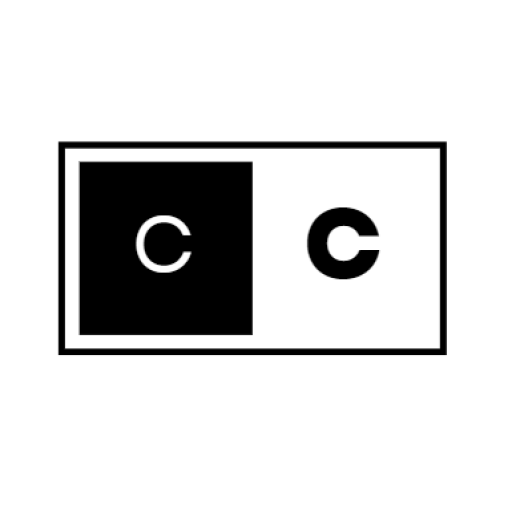
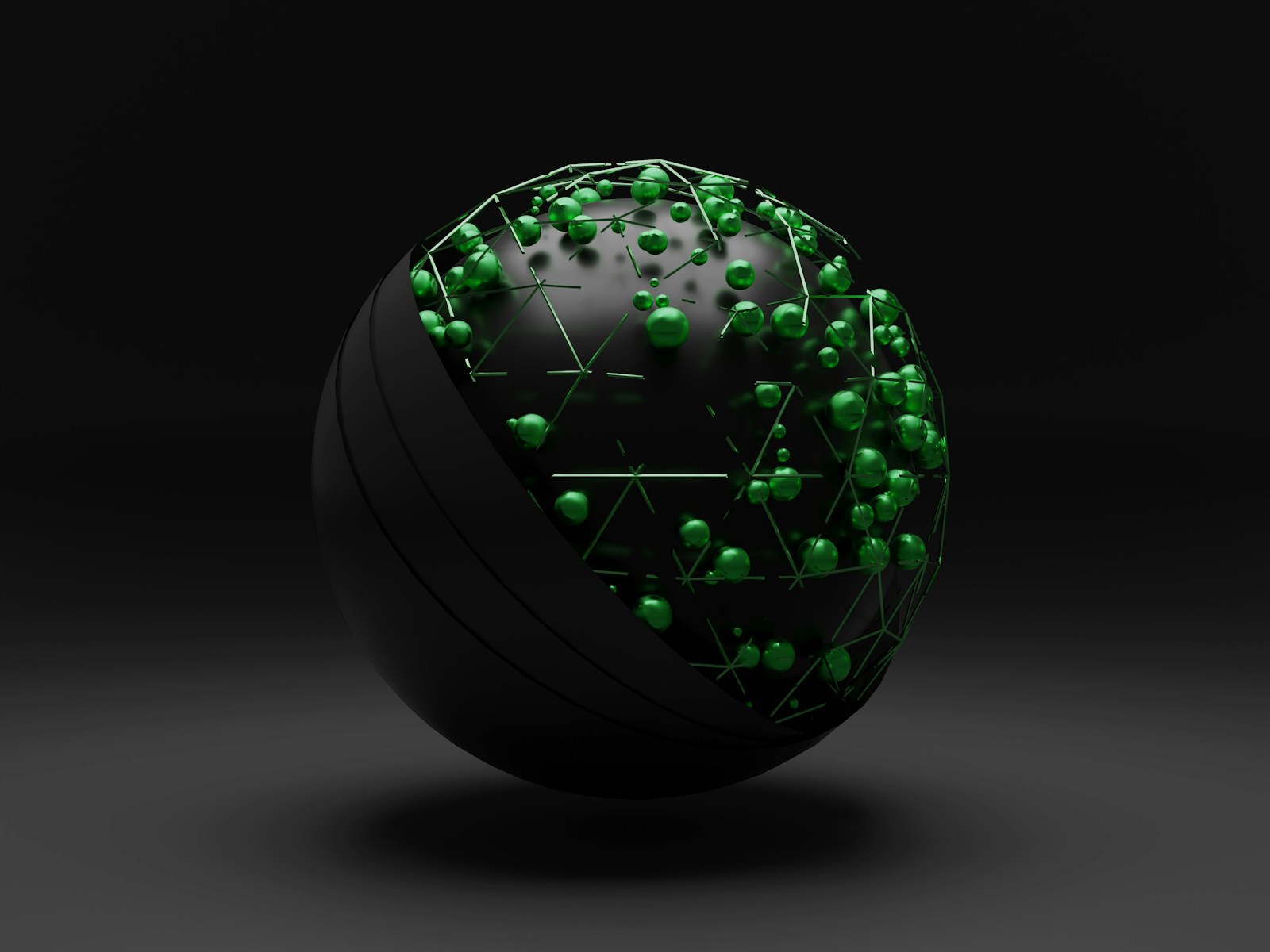
Leave a Reply